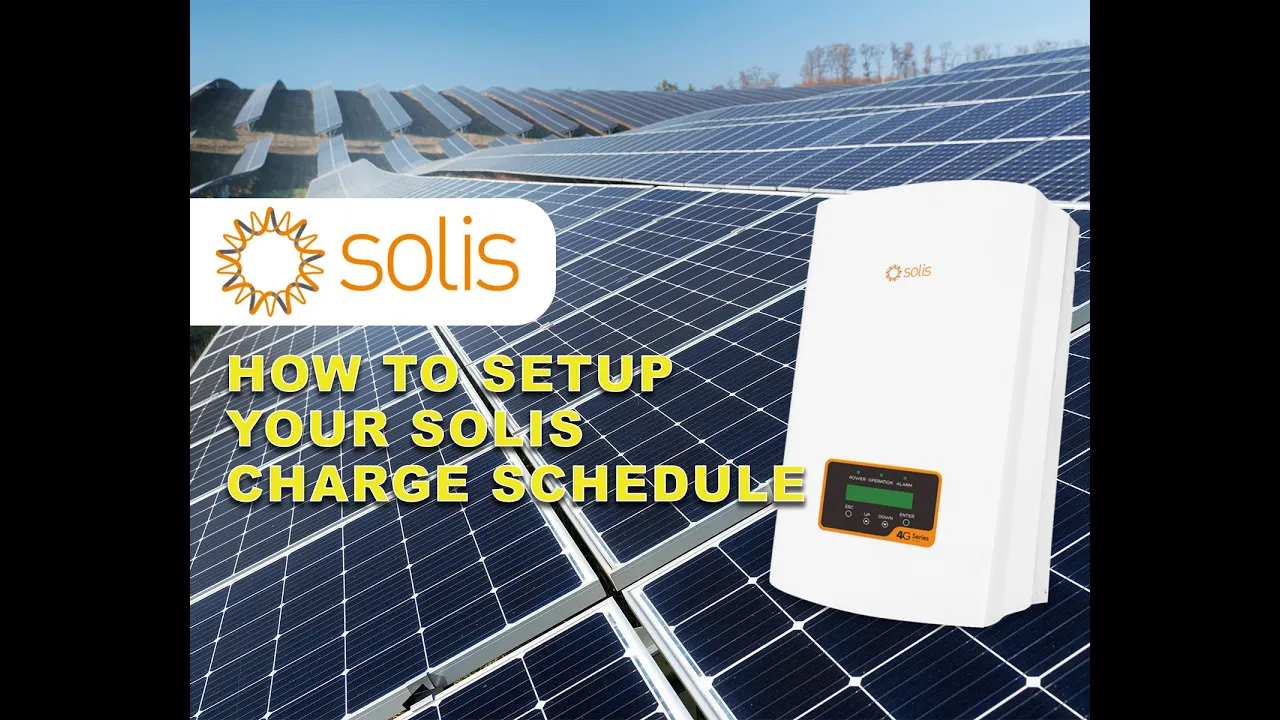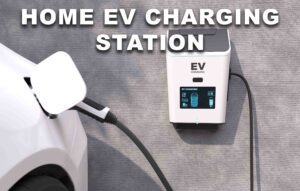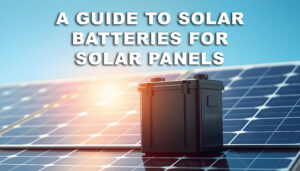Press any button to bring the screen on. Press enter to enter the Menu. Scroll to Advanced Settings. Password here is Zero, Zero, One, Zero if it hasn’t been changed.
So to enter that you press down twice, up once and then press enter. Next we scroll to storage energy set. Storage Mode Select. We select Self Use. We select On. We select Time of Use. Then we change our Optimal Income to say RUN using the up and down arrow keys.
We press enter 3 times to get to the first charge time. This is the time the battery will charge between. We use our up and down keys to change those numbers, entered to go from hours to mins, hours to mins so we can get to the stopping time.
As you can see here we start at 2 and end with 4 for a total time of 2 hours. Its not recommended to set a discharge time because if you do the battery will be forced to discharge at those times. ie. if we set a discharge time of 2pm to 4pm then between 2pm and 4pm the battery will put all of its power out onto the grid.
When your finished setting your times, press escape, Select Save and Send and that’s the job done. And then you just press escape until you get back to the main menu.